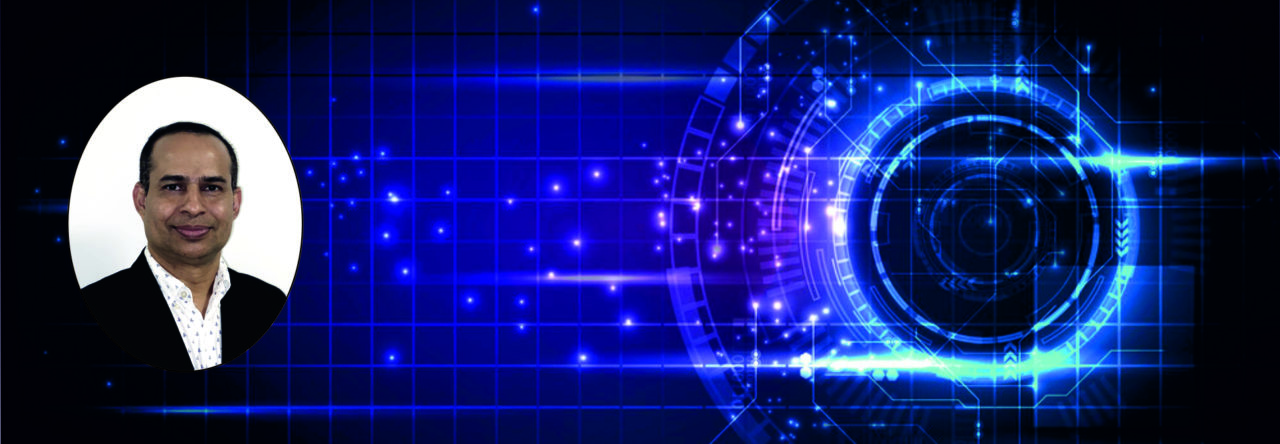“Oh my God! How can I create learner interactions and engagement in my online classes? The remote teaching is killing me! Oh man!”
Are you a teacher having similar thoughts during the current lockdowns? Here is some of my favourite tools that could save your life. They are free and easy to use. More importantly, your students will love them. Give a try!
Kahoot
Kahoot is one of the popular tools among teachers, specifically in the elementary and high school levels. It is an excellent tool that teachers can use to incorporate gamification into learning. The interface of Kahoot is simple and easy to use. A Kahoot quiz can be appropriate for revision of a lesson as well as to test student knowledge. Therefore, Kahoot quizzes are often used as formative assessments, typically in the end of a lesson.
A Kahoot quiz can include various types of questions. You can create multiple choice questions, true or false, short answers, puzzle, multiple choice questions with audio. However, the free version of Kahoot allows only the first two types of questions which is sufficient for general teaching purposes. To use Kahoot, you can create a free teacher account. Give a go! Students will love this.
Padlet
Padlet is an online bulletin board that can be used for brainstorming and collaborative work. Students can see each other’s posts and can comment or vote on them. This can be an excellent tool for group activities. Students can type, record their voice, add hyperlinks, photos, and documents.
As a teacher, you can create the Padlet task and share the link with students. Students can then use it for multiple ways. For younger learners such as primary level students, it can be used as a portfolio tool to share their work with parents. For elementary and secondary level learners, Padlet can be helpful for brainstorming and organising ideas as a group. Padlet’s Backchannel feature can be used for discussions during another activity such as watching a class video.
Seesaw
Seesaw is a fantastic tool for primary level students to use as an e-journal or portfolio. Seesaw has multiple features such as writing tools, audio and video tools, colouring tools, highlighters, and linking tools that make it easy to share files and videos. Therefore, it can be used for various types of learning activities including formative assessments. For touch screen devices, students can use their fingers. You can sign up for a free Seesaw account.
Wheel Decide
Wheel Decide is another excellent tool that can be used in your class. It is a carnival style prize wheel that can bring so much fun into learning. The wheel spinning brings the concept of testing your luck, so it naturally becomes quite curious for learners. It is colourful and easy to use. You don’t need to create an account to use Wheel Decide. Instead, you can go to the website, modify the wheel, and apply the changes. Your wheel then be saved. However, you will need to copy the URL of the wheel to access it later.
Wheel Decide can be used in several ways. You can use it for activities such as vocabulary and fact practice, pairing up students for an activity, or a class quiz. It can also be used to initiate discussions. You can give some statements from a lesson, and students can have a mini debate-style discussion based on the statement that the wheel decides for them.