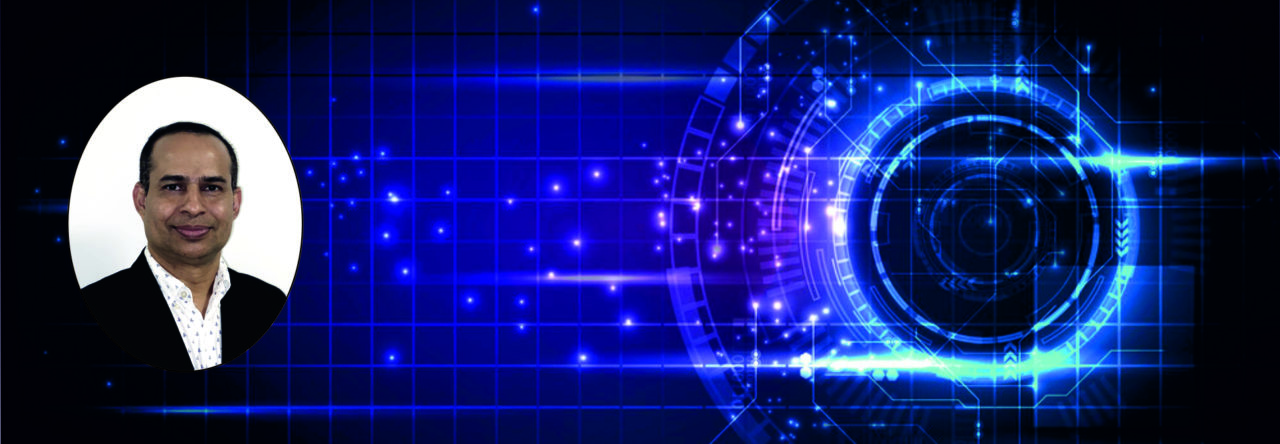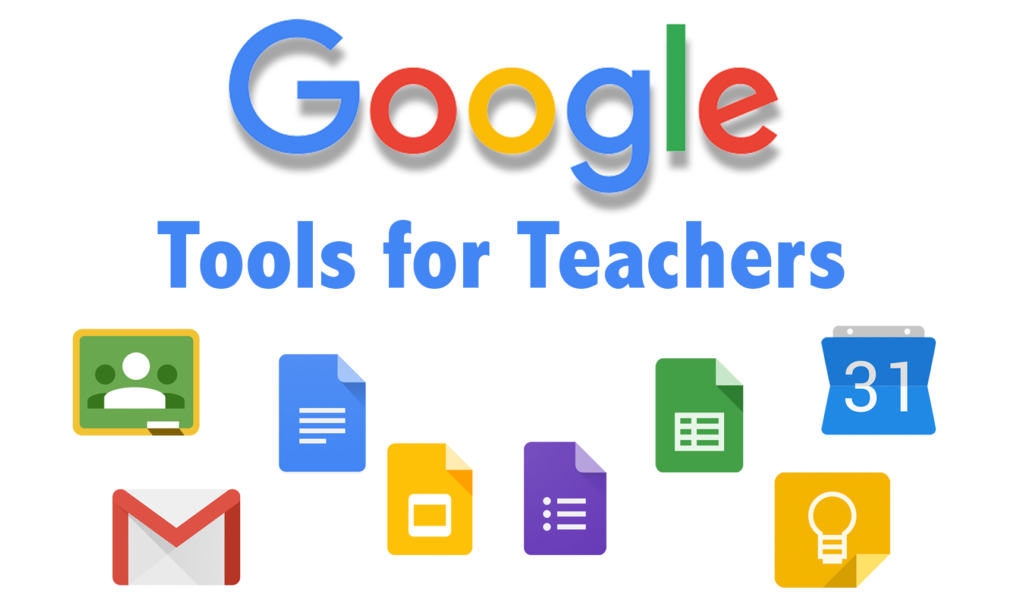
COVID-19 pandemic has forced teachers to reimage the culture of traditional teaching due to the restricted physical interactions. This has resulted in a whole new level of teacher creativity, and in fact, many of them have been doing some phenomenal work in relation to technology integration in teaching. Kudos to those who stepped out of their comfort zones and walked extra miles to provide learners with more engagement. If you are a teacher who wonders about how to do this, here is some free tools that you can rely on.
Google Meet is a video conferencing tool that is available to anyone with a Google account. With the free version, it allows to have group meetings with maximum 100 participants for up to 60 minutes. Teacher can create unlimited meetings, share screen, and have live teaching. It also allows teacher to send messages to students, share files and links by using the chat function during the meetings. Learners can join the meetings using a web browser or mobile devices such as smartphones, iPads, and tablets. However, if you want to use some advanced features such as hand raise, breakout rooms, and polls, you will need to subscribe for Google Workspace Individual or Workspace Enterprise.
Google Classroom is a fantastic platform for your online teaching. It allows teachers to manage subject content and facilitate online learning. The subject content can be delivered as text or multimedia. You can easily embed other apps/tools such as YouTube, Padlet, Google Docs, and Google Forms in your Google Classroom. In addition, you can create assignments and send reminders to your students. One of my favourite features in Google Classroom is the ability of tracking student progress. If your school has an LMS such as Moodle, you can export the grades to the school LMS too.
Google Docs is an online, cloud-based word processing tool that can be used to create word documents. It is an excellent tool that you can use to go paperless. Students can use it to take class notes and keep other study-related records in a secure way. More importantly, it is an amazing tool that you can use for student collaborations such as group work. Google Docs include a built-in chat module for real time teamwork; therefore, students can easily work as a group to complete a collaborative task while being physically separated.
Google Forms is another amazing tool. It can be used to create self-grading quizzes, therefore, is an excellent tool to be used for formative assessment tasks. The quizzes are self-grading so the teacher’s marking load can be reduced. However, to make it fully functional, you may need to install Flubaroo, a free add-on for Google Forms. With Flubaroo, you can assign quizzes to specific students, record their responses, and send emails to both parents and students about their progress.
Google Drive is a cloud-based file storage that allows you to store your files and access them anywhere and anytime. With your Google account, it provides you with up to 15GB of free storage. You can use Google Drive to share larger files and learning materials with your students and can allow them to view, download or create their files within a shared folder. Even though Google Drive is cloud-based, you can set it up for offline use which will allow you to access your files while you are offline.
In sum, Google gives you almost all the tools that a teacher would need to teach online. More importantly, they are free, generally reliable, secure, and easy to use compared to the similar tools. Therefore, give a go! You would likely love them, certainly I do!